Icing on the Cake
22 Feb 2018One Word: Simple
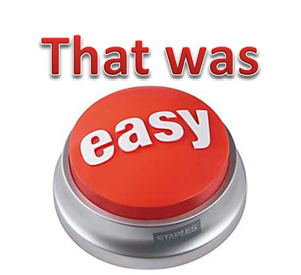
After working with HTML and CSS development, I feel that Semantic UI is the perfect icing on the cake for working with web development. Why you ask? It is simply for the fact that it makes web development so much easier. Rather than using complex HTML and CSS configurations, Semantic UI offers a simple, easy to use format, that enables developers to create beautiful websites with simple HTML.
Compare and Contrast
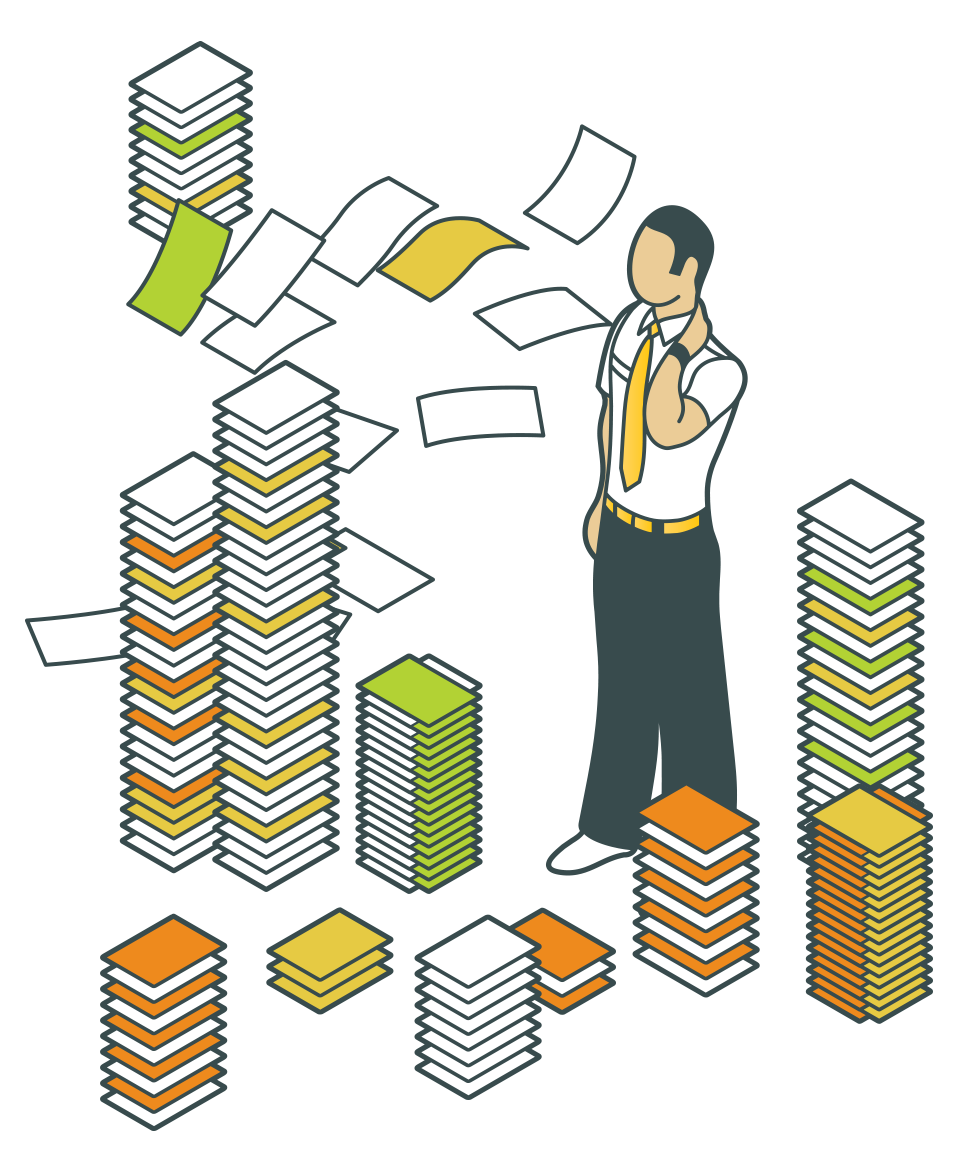
While working with the Semantic UI framework, the one thing that kept popping in to my mind that was similar to the functionality of Semantic UI was the Underscore library for Javascript. Now you might be thinking, “why are you comparing a Javascript library to a UI framework?”, but just here me out for a bit. The main similarity between the Underscore Javascript library and the Semantic UI framework is the vast complexity of it despite its helpfulness. My personal reason being that while working with the underscore library, I would find that I was spending a lot of time searching for specific functions in order to implement a piece of code. And in the end, I end up with a simple couple lines of code at most for something that might have taken several lines of regular or complex Javascript code. This also goes for Semantic UI. While Semantic UI definitely simplifies our code, it just comes with so much functionality, that it takes time to look for what you specifically want.
Now the real question is, is that bad? Not necessarily. I think the fact that it takes time to searching things out in order to get things right is a good thing. This means that it just has that much to offer. Why complain about it giving more than you need? If you need to do things in a timely manner, then that’s a different answer. But there is a simple solution to that as well, trial and error. The more you get to work with Semantic UI, the more familiar it gets and the more we can use it without referencing the database.
UI Framework Assignments

Lastly, I want to conclude this essay with my experience using Semantic UI for my class assignments. To be perfectly honest, I was excited to use Semantic UI from the moment I started watching the tutorials on the pluralsight website. One of our assignments was to convert a purley HTML website that we made using only Semantic UI. I was just blown away at how Semantic UI made it so simple to separate the browsers into three columns. When it came to the moment that we had to remake real websites, I was quite overwhelmed when I saw waht needed to be done. With just a few lines of code, my mind made a complete 180 degrees on that opinion.
The most exciting yet frustrating assignment was when we had to choose a website of our liking and remake it to our best ability. It was fun to take a website and trying to recreate it using the Semantic UI framework. It was also frustrating because there were times where it was doing things for reasons I did not know. For example, I learned that you cannot directly change the font color of a menu. This has to be done in the stylesheet and adding a .item at the end of the class declaration. Of course, I found this out from my friend who went to see Danny for the exact same reason.
Overall, I think Semantic UI is a simple to use framework that makes web development easy. It has much to offer to the point that you have to go and search for what you specifically need, which might take some time. So far, it has proven to take complex HTML and CSS and simplify it to our very needs. I’m very excited to incorporate it with React next week.